About Application Settings
The behavior of the Milan server and its services is configurable through application settings, which are accessible from the web interface in Administration → Application Configuration → App Settings.
Toolbar
| Button/Field | Description |
|---|---|
| Add Setting | Opens a blank line in the settings list for adding a new application setting. |
| View/Edit Smtp Settings | Opens the SMTP Configuration Dialog for specifying SMTP (email) server details. |
| Search (text box) | Text to be matched against the setting names, descriptions, and values. |
| Search (button) | Filters the list of application settings based on the terms entered in the Search text box. |
| Clear | Removes any text from the Search text box. |
| Refresh Captions | Updates the cached caption (i.e., metadata name) data used by Milan to refer to metadata fields in WS Admin and various dialogs. |
Configuring Application Settings
To edit an existing application setting:
- Open Administration → Application Configuration → App Settings.
- Search for or scroll to the setting you would like to configure and double-click it to enter edit mode.
- Enter a valid value in the Value column.
- Select an app from the drop-down menu in the App column. In the majority of cases this should be set to All.
- If the setting should apply only to a specific user, select the user from the drop-down menu in the UserId column.
- If you are using multiple Milan servers and would like to configure a setting for a specific server, enter the server name in the Server column.
- Click Save.
Note: All application settings are stored in the Milan database in the Milan.AppSettings table.
Configuring SMTP Settings
For Milan to be able to send email notifications, an SMTP server must be configured via the SMTP Configuration dialog.
SMTP Configuration Dialog
| Setting | Description | ||||||||||
|---|---|---|---|---|---|---|---|---|---|---|---|
| Type |
|
||||||||||
| From |
The email address that will appear in the From field for all notifications of the Type specified above. Note: If the Type is set to Support Ticket, you must specify an email address associated with a Prosperoware support account, as all tickets will be submitted via this address. |
||||||||||
| Host | The name of the SMTP server that will be used to send notifications. | ||||||||||
| Port | The port number of the SMTP specified in Host. | ||||||||||
| Username | A valid user account for the SMTP server. | ||||||||||
| Password | The password for the account specified in Username. | ||||||||||
| Enable SSL | If checked, Milan will connect to the SMTP server using SSL. |
To configure an SMTP server for emailing notifications and support tickets:
- In the App Settings toolbar, click View/Edit Smtp Settings.
- If type is not already listed, click Add Setting; otherwise, double-click a row to enter edit mode.
- Enter all required information. See SMTP Configuration Dialog for an explanation of each field.
- Click OK to save your changes.
- Click Close.
Note: SMTP settings are stored in the Milan.KeyValuePair table under the key Milan.SmtpSettings.
Navigation Bar
The navigation bar at the bottom of the App Settings tab provides the following options.
| Button/Option | Description |
|---|---|
| Show | A drop-down menu for selecting the number of settings to show per page. |
| Navigation buttons |
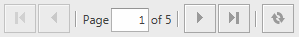
|
| Export To PDF | Generates a PDF file containing a list of the current values for all application settings. |
| Export To Excel | Same as above, but Milan generates an Excel spreadsheet. |
| Export To CSV | Same as above, but Milan generates a CSV file. |
| Cancel | Closes the current browser tab or window. |
